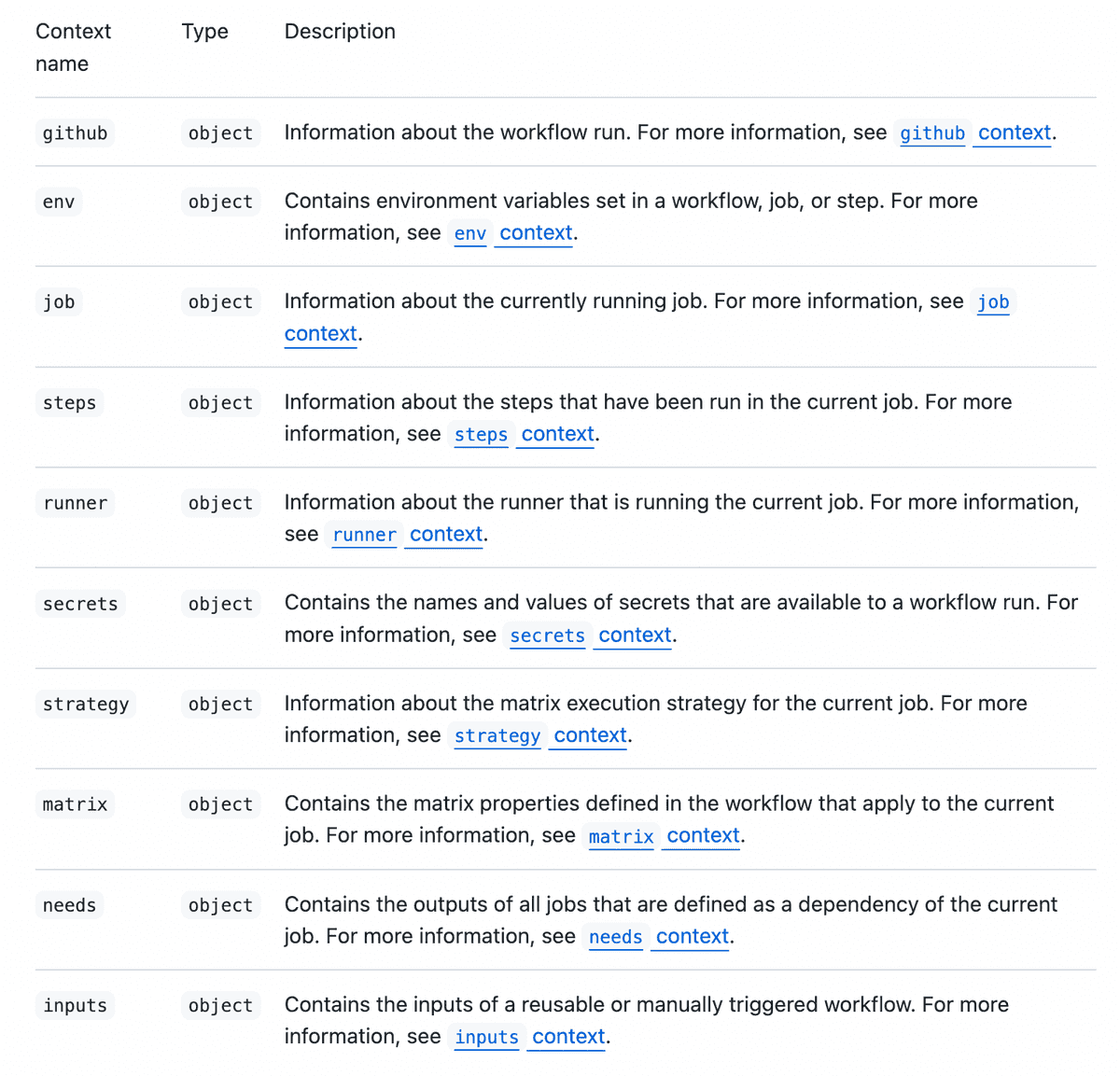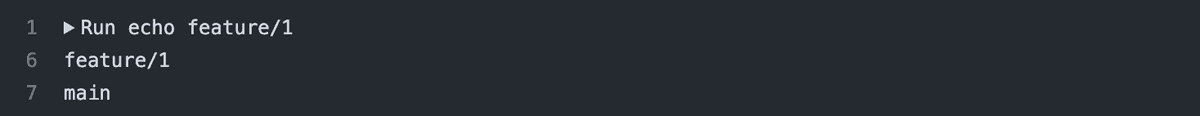Github Actions branch 이름 사용하기
Github Actions에서 Pull Request의 branch 이름 사용하는 방법
#Github Actions
2022.08.18.Github Actions에서 Pull Request 시 branch 이름을 사용하는 상황이 있었다.
branch가 dev, stg, prod일 경우를 분기했어야했다.
이때 Pull Request의 base branch와 source branch를 사용하는 방법이다.
Contexts
github actions의 문서 중 contexts라는 내용이 있다.
contexts는 workflows run이나 runner environments 등의 정보에 접근할 수 있는 방법이며 각 context는 object 형태로 되어있다고 한다.
이런 contexts는 ${{ something }}과 같이 표현해 사용할 수 있다.
Branch
branch 정보는 github context에 있다.
base branch는 github.base_ref이며 source branch는 github.head_ref이다.
두 branch 정보는 모두 pull request일 경우 값을 사용할 수 있다.
실제로 사용은 아래와 같이 할 수 있다.
name: Branch nameon:pull_request:branches: ['main']jobs:build:runs-on: ubuntu-lateststeps:- name: branchrun: |echo ${{ github.head_ref }}echo ${{ github.base_ref }}
위와 같이 사용할 수 있으며 실제 PR을 올린다면 아래와 같은 결과를 확인할 수 있다.
글에서는 branch 이름만을 다뤘으나 공식문서에 더 많은 properties를 확인할 수 있으니 확인해보면 좋을 것 같다.